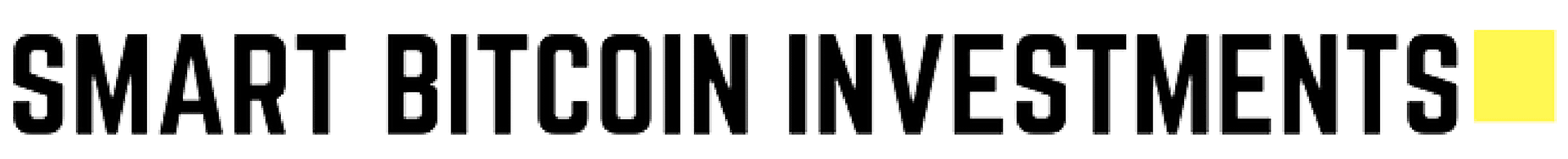What Is Cash App?

Cash App is a simple way to get started with sending money securely to friends and family. With a cashtag and a linked bank account, users can send and receive money easily from anywhere in the world.
Cash App is available on both iOS and Android platforms.
The Cash App also makes it easy to buy and sell bitcoin in real-time although you need to exchange it back into cash if you want to withdraw your earnings.
Cash App
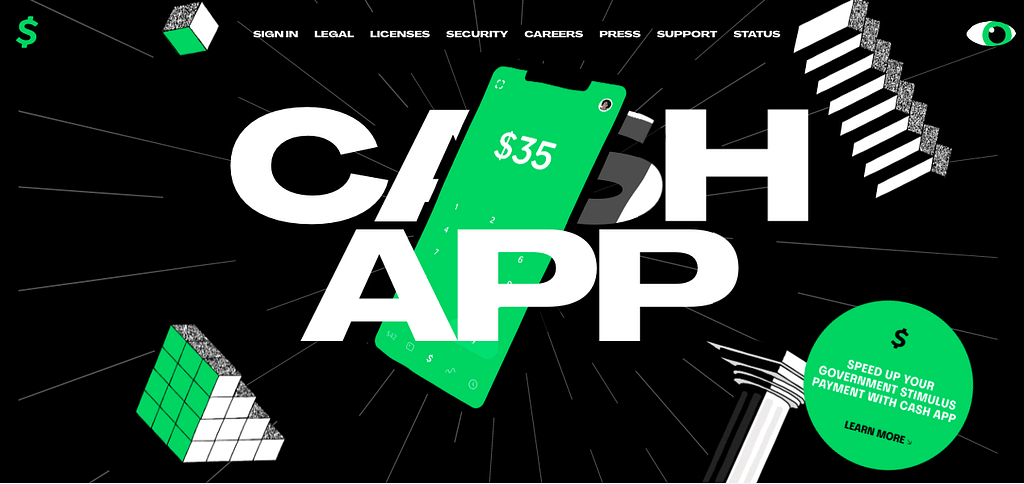
| Website: | cash.app |
| CEO: | Jack Dorsey |
| Headquarters: | San Francisco, California |
| Founders: | Jack Dorsey, Jim McKelvey |
| Founded: | 2009 |
| Customer service: | Help Center |
| More information: | Read Review |
Cash App (formerly known as Square Cash) is a mobile payment service developed by Square, Inc. that allows users to transfer money to one another using a simple smartphone app.
Cash App accepts deposits in USD and GBP.
Pros
- Secure
- Clean user interface
- Accessible
- iOS and Android support
Cons
- Ability to withdraw bitcoin
| Reputation | Fees | Privacy | Limits |
|---|---|---|---|
| Good | Low | Low | High |

Table of Contents
- What Is Cash App?
- Cash App
- Is Cash App Legit?
- How Does Cash App Work?
- Cash App Download
- Cash App Sign Up
- How To Use Cash App
- Is Cash App Safe?
- Cash App Card
- What Bank Does Cash App Use?
- How To Activate Cash App Card
- How To Add Money To Cash App Card
- Fees
- Limits
- How To Send Money On Cash App
- Can I Add My Cash App Card To PayPal?
- How To Buy Bitcoin With Cash App
- Cash App ATM
- Cash App Scams
- Cash App Customer Service
- Cash App Vs Venmo
- Summary
An Inside-Look At The Cash App

Cash App (formerly known as Square Cash) is a mobile payment service developed by Square, Inc. lead by Jack Dorsey, one of the original founders of Twitter, which allows users to transfer money to one another using a simple smartphone app.
Following the footsteps of Venmo (and Twitter), Square Cash has introduced a unique username system, known as a $cashtag. This system allows users to transfer and request money from different users by simply entering their username, phone number or email.
Is Cash App Legit?
Cash App is based in San Francisco, California and was created in 2013. With over 7 million users and growing, Cash App is one of the fastest-growing financial brands in the world. The executive team consists of Jack Dorsey (CEO) and Jim McKelvey (Co-Founder).
How Does Cash App Work?

When first signing up with Cash App, you must choose a unique $cashtag and verify your phone number or email address.
You are required to link a debit card that is connected to a bank before you can use the app. From here on, you can add, send, and receive money through the Cash App. You also have the ability to buy bitcoin or participate in the stock market.
If you sign up for a Cash Card, you can spend your Cash App balance in-stores and earn rewards.
When finished, you can cash out your money into your bank account through normal bank transfer or instantly (with a small fee of 1.5%, or a minimum fee of $0.25).
Cash App Download
Cash App is one of the most popular apps in existence. The app is available on both the Apple iOS and Android Google Play store.
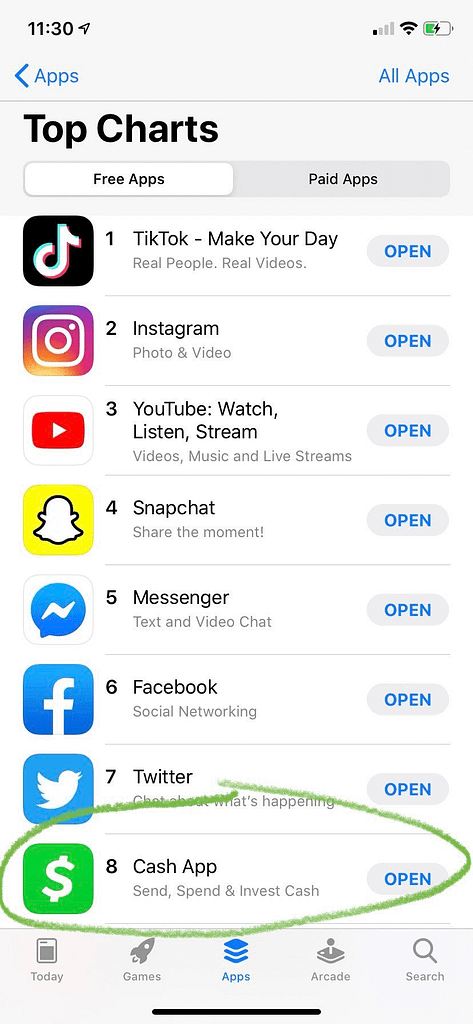
Cash App Sign Up
Signing up with the Cash App is simple. All you need to register is a phone number or email address.
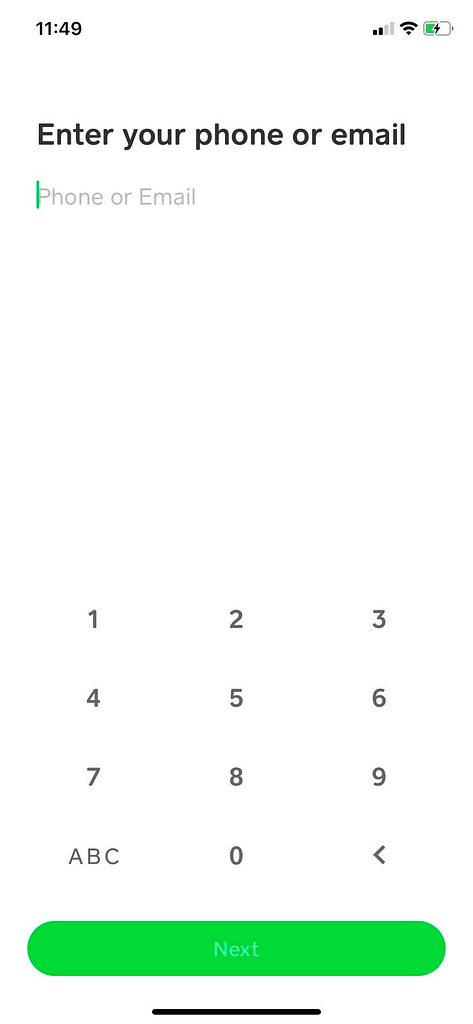
Once you enter either one, Cash App will send you a six-digit confirmation code. Enter this into the app and press Next.
You are now successfully signed up to use Cash App.
How To Use Cash App
Step 1: Add a bank using a debit card. You can also connect a bank account or credit card.
Step 2: Add cash from your bank card in any amount. You can also request money from another user.
Step 3: You can send and receive money to any user by selecting the amount and the $cashtag.
Step 4: Cash out when you want to send money back to your bank account.
Is Cash App Safe?
Yes, Cash App is safe. In order to send and receive money, users must first link a debit card or bank account to their Cash App account. The debit card is linked to the user’s bank account, so all personal information is readily available to Square should any scams or disputes arise.
Users can not add prepaid debit cards.
Cash App Card
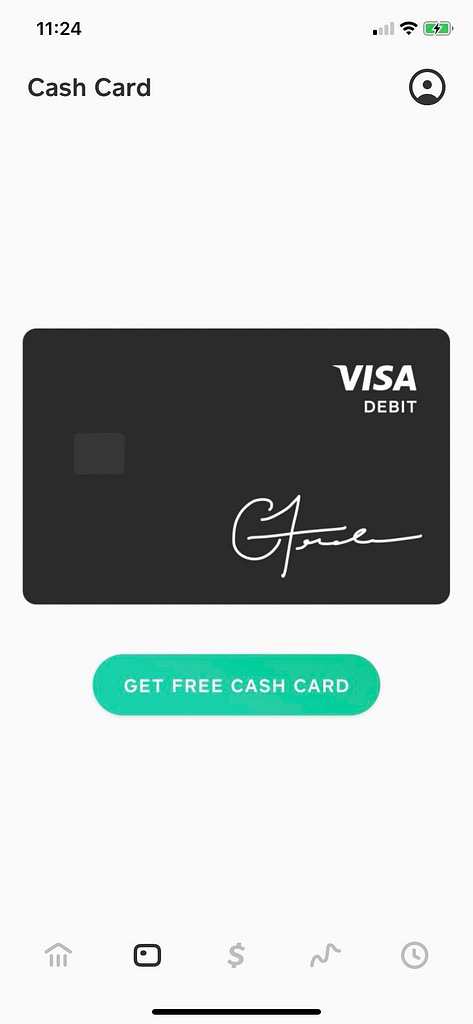
Cash App users can sign up for a free Cash App Card for in-store or online purchases. The Cash App Card can be customized in different colors and designs. You also get to choose your own personal signature. The Cash App Card is directly linked to the user’s Cash App balance.
Cash Card users get to enjoy rewards and small discounts from services like DoorDash, Lyft and more.
Cash App boosts give you instant discounts when you shop at select retailers. Only one boost can be active at a time, however, you can swap boosts anytime you like.
What Bank Does Cash App Use?
Cash App debit cards are issued by Sutton Bank, while the direct deposit feature is powered by Lincoln Savings Bank.
How To Activate Cash App Card

To activate your Cash Card using the QR code that arrived with it:
- Tap the Cash Card tab on your Cash App home screen
- Tap the image of your Cash Card
- Tap Activate Cash Card
- Tap OK when your Cash App asks to use your camera
- Line your camera up with the QR code until it comes into focus
If you no longer have the QR Code:
- Tap the Cash Card tab on your Cash App home screen
- Tap Activate
- Tap Help
- Select Use CVV Instead
- Enter the CVV code and expiration date of your new Cash Card
How To Add Money To Cash App Card
The Cash App Card system is structured in a way so that you can spend money directly from your Cash App balance. Adding money to your Cash App Card is the same process as adding money to Cash App. The easiest way to add money to your Cash App Card is from a linked debit card or bank account.
Fees
Cash App charges a 3% fee if you use a credit card to send money. There are no fees for adding money or sending money using a Cash App balance, debit card or bank account.
Instant withdrawals are subject to a 1.5% fee (with a minimum fee of $0.25), while withdrawals made with bank transfer (ACH) are free.
Limits
Cash App users are able to send up to $250 a week and receive up to $1,000 a week within a 30-day period.
This limit can be increased by verifying your identity including your full name, date of birth, and the last 4 digits of your SSN.
How To Send Money On Cash App
Step 1: From within Cash App, go to the Request or Pay tab and enter the amount you would like to send. Tap on the Pay button.
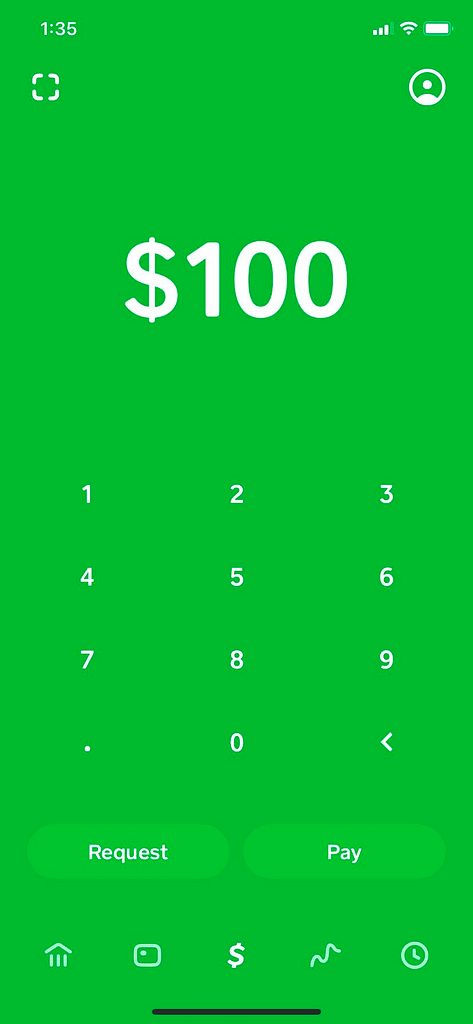
Step 2: On the next screen, enter the $cashtag, name, phone number or email address of the recipient of the money. You can add a note if you wish. Tap Pay on the top right-hand corner.
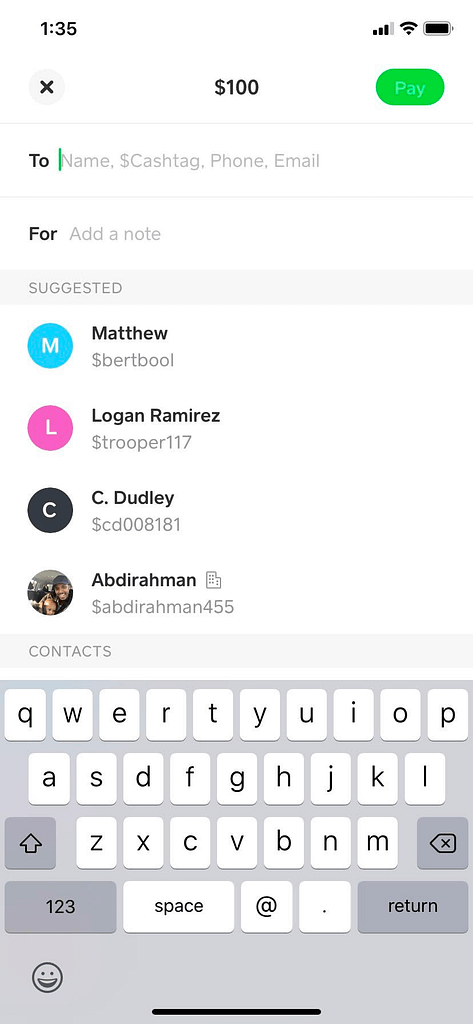
Step 3: You have successfully sent money using the Cash App.
Can I Add My Cash App Card To PayPal?

Yes, you can add your Cash App Card directly to PayPal as a linked debit card to make purchases with PayPal using your Cash App balance.
Conversely, there is no known way to transfer money from PayPal directly to Cash App. In order to do so, you will have to send money from PayPal to your bank account and then add money to your Cash App from your bank account.
How To Buy Bitcoin With Cash App
With the Cash App, users can buy bitcoin with a linked debit card, bank account or with the existing cash in their account.
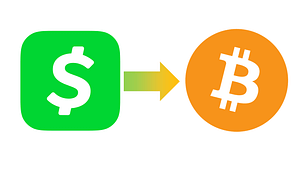
Although users are not able to withdraw their bitcoins, they can participate in the bitcoin stock market and buy and sell at any time with zero fees. This makes the Cash App an excellent interface for trading bitcoin to make money.
Cash App ATM
You can use your Cash App Card to make withdrawals with your Cash PIN from any ATM with only a $2 fee charged by Cash App. Fees can be reimbursed if you set up a direct deposit of at least $50 a month to your Cash App account.
ATM withdrawals are limited to the following:
- $250 per transaction
- $1,000 in any 24-hour period
- $1,000 in any 7-day period
- $1,250 in any 30-day period
You can also get cash back at checkout by selecting debit card and using your PIN.
Cash App Scams
There are users on Cash App who might try to impersonate other people, request money from you, or chargeback money. If this happens and you think another Cash App user is trying to scam you, our suggestion is to send an email to Cash App support or call the support number (found below).
Cash App Customer Service
If you need help or if the Cash App is not working, Cash App has a Support section within the mobile app containing a help center with answers to many popular questions.
If a resolution to your issue is not found in the Support section you can choose to talk to support directly by sending them an email. Usually, Cash App support will respond within 24 hours.
Cash App also has a phone number you can call should you have any questions.
Website: cash.app
Support Number: 1 (855) 351-2274
Cash App Vs Venmo

When compared to PayPal, which has been around since 1998, both Cash App and Venmo are relatively new services for sending money to people, friends, and family. Both services allow you to link a debit card or bank account so you can send and receive money.
Venmo allows you to share the reason for sending money with friends, while Cash App is more private. Cash App lets you buy bitcoin and stocks with your money, while Venmo does not have this feature.
Both Cash App and Venmo charge a fee (3%) if you use a credit card to send money. You can avoid the fee by only sending money from your Cash App or Venmo balance, bank account, or debit card. Instant withdrawals on Cash App incur a small fee of 1.5% or $0.25 (whichever is greater), while instant withdrawals on Venmo incur a fee of $0.25.
Summary
Pros: Easy to use – works like email.
Cons: Few payment methods.
Overall, Cash App is easy to use and the interface has a sleek, yet beautiful design for sending and receiving money. Cash App is a strong alternative to PayPal and Venmo for sending money to people, friends, and family.