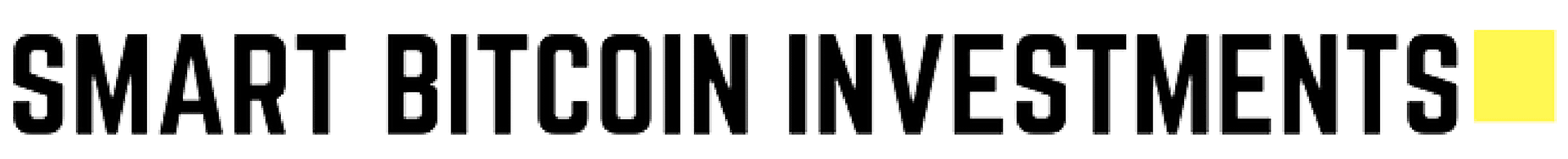What Is TREZOR?
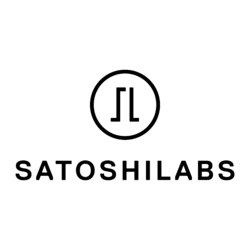
Established in 2013, SatoshiLabs, whose goal is to bring cryptography to the masses, is the maker of the TREZOR, which is one of the most trusted cold storage hardware wallet brands on the market for people to safely hold and keep their crypto assets.
SatoshiLabs products are made with durability, security, and protection in mind and stand the test of time.
The TREZOR One was first released in December of 2014 and has slowly become the most popular and best-selling hardware wallet on the market. The TREZOR Model T, recently released in March of 2018 is an upgrade on the TREZOR One.

| Website: | satoshilabs.com |
| Company: | SatoshiLabs |
| Headquarters: | Prague, Czech Republic |
| Founded: | 2013 |
| Customer service: | [email protected] |

Table of Contents
The Ultimate Guide To The TREZOR Hardware Wallet
TREZOR is one of the most trusted brands for cold storage hardware wallets and is a solution and affordable solution for keeping cryptocurrencies offline in a secure vault.
All TREZOR users are required to back up their wallets and private keys both in paper wallet form and in the cloud.
How Does TREZOR Work?
The TREZOR One is the original hardware wallet that revolutionized the way we stored and transported our cryptocurrency.
The TREZOR Model T is the updated version of the One and has SD card capability and a full-color touch screen.
Operating Systems
TREZOR is compatible with both computer and smartphone devices. The supported operating systems are Windows 8 and newer, macOS 10.11 and newer, all Linux versions and Android OS.
Supported Coins
As of September 2019, owners of the TREZOR wallet are able to store the following cryptocurrencies within the hardware wallet: Bitcoin (BTC), Bitcoin Cash (BCH), Bitcoin Gold (BTG), Dash (DASH), Digibyte (DGB), Dogecoin (DOGE), Litecoin (LTC), Namecoin (NMC), Vertcoin (VTC), Zcash (ZEC), Ethereum (ETH), Ethereum Classic (ETC), NEM (XEM), Stellar Lumens (XLM), Cardano (ADA), and Tezos (XTZ).
What Is The TREZOR Wallet?

The TREZOR Wallet is a private bank in your hands. You can safely move your bitcoin from a hot wallet such as an online or web wallet i.e. exchange to a cold wallet, which is completely disconnected from the Internet. From setup, your recovery keys are stored on a paper wallet so should you lose your TREZOR hardware wallet you can still access your balance and private keys.
To fund your wallet you can send crypto assets directly to your hardware wallet. If you want to purchase bitcoins and other cryptocurrencies with a credit card or debit card or SEPA transfer, you can do so within the TREZOR wallet using any of these exchanges: Coinmama, Simplecoin, Shakepay, Coinberry, Coinswitch, BTCDirect, Changelly, BitPanda, CoinGi, PayBis, Coinmate, Changenow, and Bittr.
If you want to exchange between different crypto assets, there is an exchange within the TREZOR wallet dashboard which lets you seamlessly exchange your crypto between all other supported cryptocurrencies.
The TREZOR wallet is encrypted and works flawlessly with Windows, Mac OS, and Linux. For added security, you can safeguard your account with industry-standard 2-Factor Authentication (2FA).
Customer Support
Within the TREZOR wallet is a Support Center where you can quickly get your issue resolved and find answers to your questions on the Frequently Asked Questions (FAQ) page or User Manual. The community advice tab brings you to the official TREZOR community page. If you’d like, you can also message the TREZOR team on Twitter.
Setting Up Your TREZOR Hardware Wallet

After you unbox your TREZOR hardware wallet, we suggest attaching the keychain to it so it can be easily located and transported. When not in use your TREZOR hardware wallet is a cold storage wallet, so store it in a safe and secure place.
When you first start up your TREZOR device, go to trezor.io/start, and you will be redirected to TREZOR wallet to set up your device. Choose the software which matches the operating system of your computer either Mac OS, Windows or Linux. You will be asked to set a PIN for your TREZOR hardware wallet, which can be up to 9 digits long. Your TREZOR hardware wallet will ask you for your PIN every time you start up the device.
The device will ask you to store and write down a 12 to 24 digit recovery seed so you can recover your contents (private keys, Bitcoin balance, and transaction history) into a new device if you lose your TREZOR. The recovery seed is a backup of your entire TREZOR device, so don’t ever lose it. Keep your recovery seed in a safe place away from prying eyes.
After you name your device, you will be asked to confirm your PIN and your TREZOR hardware wallet will be ready to go. Be sure to update to the latest firmware for the most efficient performance.
How To Use TREZOR
The TREZOR Model T has a full-color touchscreen, while the TREZOR One has two main buttons on the physical hardware which are used in conjunction with a computer to control (view, send, receive) your crypto assets. Make sure your TREZOR wallet is plugged into your computer. Download the TREZOR wallet and install it to access all features of the wallet.
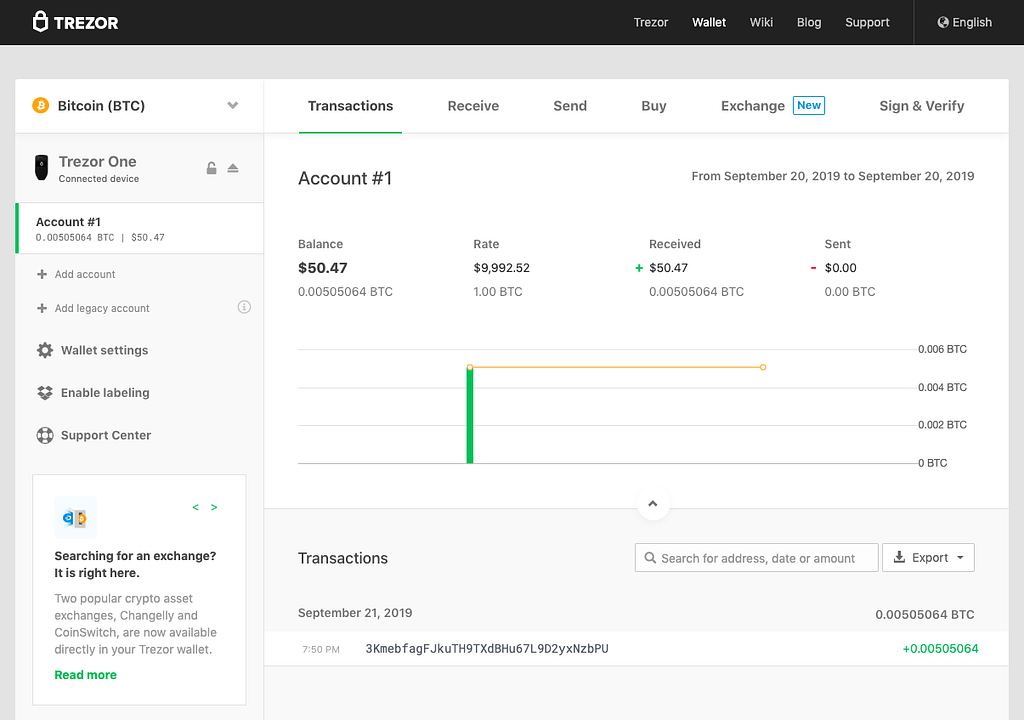
The TREZOR wallet has the following features:
Cryptocurrency – The cryptocurrency selection list will help you choose how you want to control over 16 different crypto assets within your TREZOR wallet.
Transactions – Shows a history of transactions on your TREZOR hardware wallet including the date, hashtag, and amount.
Receive – The TREZOR wallet address can be used to receive crypto assets from another wallet address to yours.
Send – The TREZOR wallet address can be used to send crypto assets from your wallet address to another wallet.
Buy – Fund your TREZOR wallet by purchasing cryptocurrency on an exchange of your choice with a credit card, debit card or SEPA transfer.
Exchange – Once you have some cryptocurrency in your TREZOR wallet you can exchange it for any other cryptocurrency any time you want. TREZOR charges a minimal network fee to perform this service.
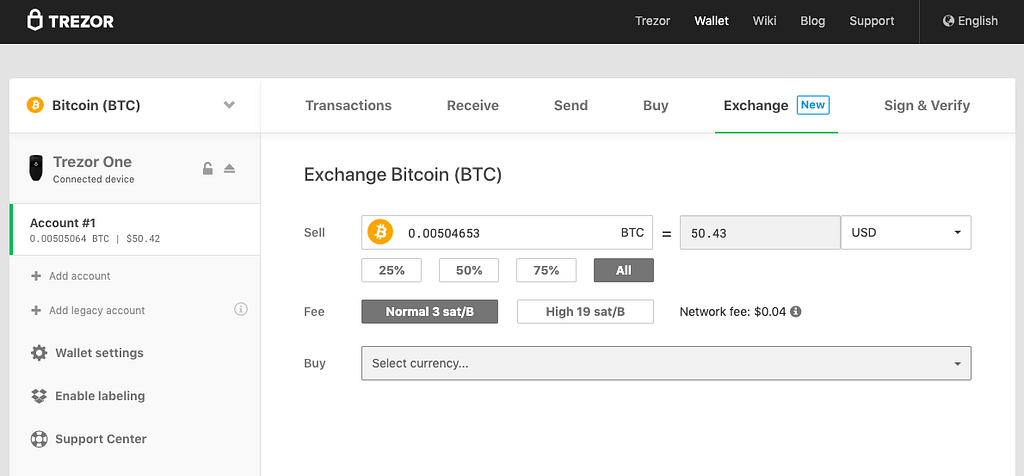
Sign & Verify – Signing messages can be used to prove ownership of a specific address.
Recovery – If you lose your TREZOR hardware wallet, you can safely restore and recover your crypto assets using your recovery seed.
TREZOR Password Manager
The TREZOR password manager is a superior way to keep your passwords protected and if used in conjunction with LastPass is a full-proof way to protect yourself online. The TREZOR wallet also doubles as an advanced password manager and provides expert-level encryption for the safe transportation of passwords. You can download the password manager for Chrome here.

TREZOR Chrome Extension
The TREZOR Chrome extension is a full-featured password manager tool that can be used to complement the TREZOR hardware wallet to manage and secure your passwords for different sites and applications. The Chrome extension connects to either DropBox or Google Drive for the safe storage of your data in the cloud. The Chrome browser can be accessed on both desktop and on mobile phones.
Ledger Nano S Vs TREZOR
Both the TREZOR and Ledger Nano S are excellent hardware wallets for those who want to keep and store their own cryptocurrency assets as cold storage. With the TREZOR it is simple to load multiple wallets at a time and can be used by those who want to keep large amounts of cryptocurrency.
The Ledger Nano S is a similar hardware wallet although it may not have as many security features as the TREZOR, it is still a robust hardware wallet with many more cryptoasset funding options. Both wallets are luxury options for cold and hardware storage of crypto assets.
Side-By-Side Comparison Of The Best Hardware Wallets
| Trezor Model T | $169 | Yes | 2018 | trezor.io | |
 | Trezor One | $55 | Yes | 2013 | trezor.io |
 | Ledger Nano X | $119 | Yes | 2019 | ledger.com |
 | Ledger Nano S | $59 | Yes | 2016 | ledger.com |
 | KeepKey | $49 | Yes | 2015 | keepkey.com |
Conclusion
Overall, the TREZOR line of hardware wallets provides a one of a kind solution for cryptoasset safekeeping including sending, receiving, buying and exchanging. The hardware is easy to set up and the software is free to download. The TREZOR is also the perfect size to store in a safe or lockbox.
As long as you keep both your wallet and recovery seed in a safe place you will have multiple security measures in place to safely hold and store your crypto assets. I would definitely recommend the TREZOR hardware wallet.